If your customer have forgotten there password or simply need to reset it for security reasons, this guide will help you understand the process to teach your customers how to reset there password for the ScoreCEO customer portal. We'll also provide steps to change password if you remember your current one but want to update it.
Section 1: Resetting Your Forgotten Password
Step 1: Accessing the Forgot Password Feature on your Credit Repair CRM
Go to the ScoreCEO login page at https://beta.scoreceo.com/. Below the login fields, click on the "Forgot Password" link. This option is designed for users who have forgotten their password and need to set a new one.

Step 2: Submitting Your Email Address
Once you click "Forgot Password," you'll be directed to a new tab where you must enter the email address associated with your ScoreCEO account. Fill in your email and click 'Submit'.

Step 3: Receiving Reset Instructions
After submitting your email, check your inbox for an email from ScoreCEO containing instructions on how to reset your password. Follow the provided steps, which will include a link to create a new password securely.
Section 2: Changing Your Current Password
Step 1: Logging into Your Account
If you remember your current password and simply want to change it, log into the ScoreCEO portal at https://beta.scoreceo.com/ using your existing credentials.
Step 2: Accessing Your Profile
Once logged in, move your cursor to the profile icon at the top right corner of the screen and click on "My Profile."

Step 3: Changing Your Password
In the "My Profile" section, find and click on the "Change Password" option next to your profile details. This will open a password change form.
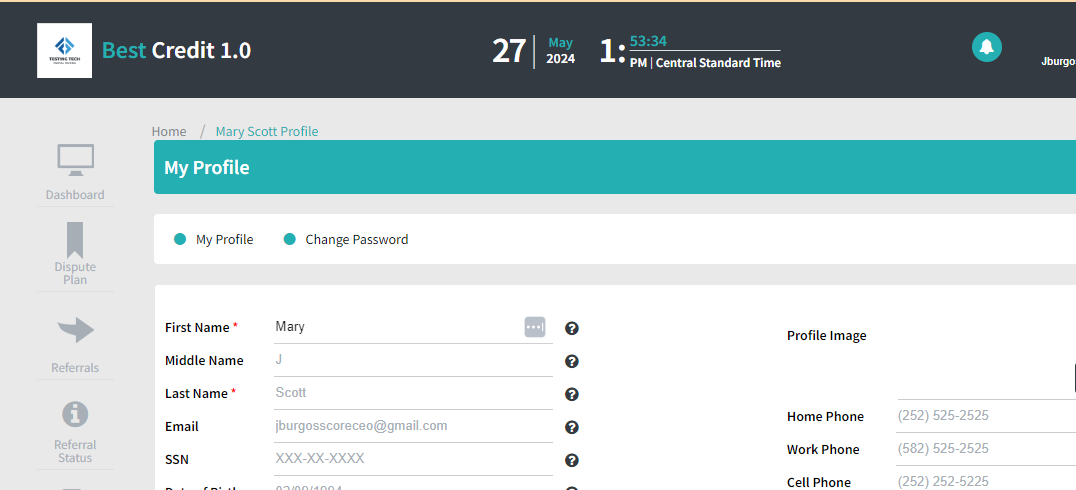
Step 4: Updating Your Password
In the password change form, enter your current password followed by the new password you wish to set. You will need to type the new password twice to confirm its accuracy. Once done, click 'Save' to update your account with the new password.

Conclusion
By following these steps, you can either reset your forgotten password using the "Forgot Password" feature or change your current password if you already know it. Both methods are secure and ensure that you maintain access to your ScoreCEO account while protecting your personal information. Regularly updating your password is a good practice to enhance account security.
